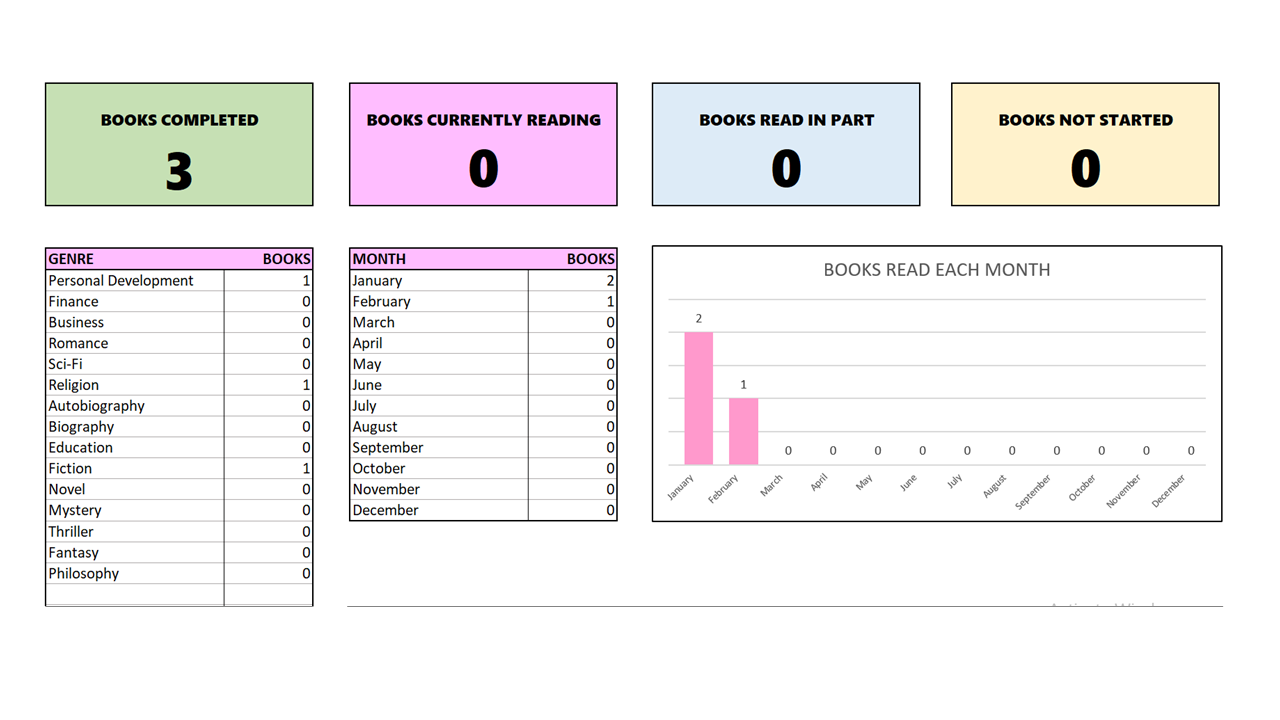Excel Book Tracker Template
If you’re an avid reader like me, you’ve probably struggled to keep track of all the books you’ve read, are currently reading, or want to read in the future.
That’s why I created an Excel Book Tracker to bring order to my reading chaos.
This tracker has three tabs: Dashboard, Data, and Genre. Let’s go through each tab and how it helps streamline tracking your book consumption.
THE DASHBOARD TAB: This is the central hub that gives you an at-a-glance overview of your reading progress. Here are the key elements:
Book Totals: See the total number of books you’ve completed, are currently reading, have read in part, and haven’t started yet. This makes it easy to see where you’re at with your reading goals.
Monthly Books Read Chart: This bar chart visually displays how many books you knocked off your list each month over the past year.
It’s satisfying to see the peaks where you really powered through some books!
Books Read by Genre Table: Get a quick breakdown of how many books you’ve read across different genres like fiction, personal development, biography, etc.
This helps ensure you’re getting a balanced literary diet.
THE DATA TAB: The Data tab is where you can input and manage detailed information about each book in your library. Here’s what you can track for each book:
- Title
- Author
- Genre (selected from a dropdown list populated from the Genre tab)
- Category
- Status (completed, currently reading, read in part, not started)
- Rating
- Notes
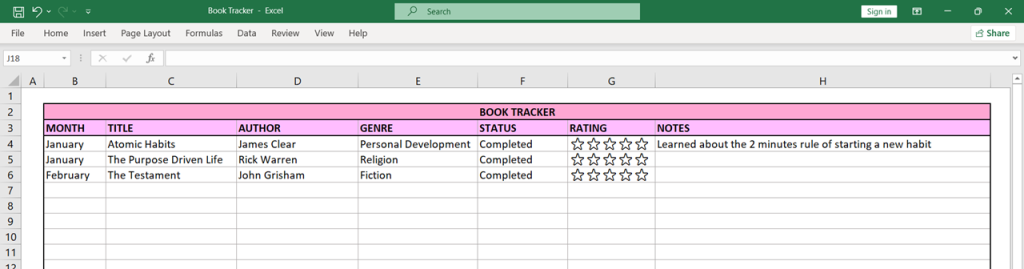
Having all these data points in one place allows you to easily sort, filter, and analyze your books however you need.
THE GENRE TAB: Here you’ll find a list of all the different genres you’re tracking, like mystery, romance, business, personal development, Religion, etc.
This powers the genre dropdown in the Data tab, allowing you to categorize books cleanly and consistently.
With these three tabs working together, your book tracking just went from utter chaos to completely streamlined!
WHY USE AN EXCEL BOOK TRACKER?
Efficiency: Say goodbye to scattered lists and notes – consolidate all your reading data in one convenient Excel file.
Customization: Tailor the tracker to suit your preferences by adding additional fields or tweaking existing ones.
Insightful Analysis: Gain valuable insights into your reading habits, such as favorite genres, reading pace, and rating trends.
Accessibility: Access your reading data anytime, anywhere, as long as you have access to Excel or compatible spreadsheet software.
GET STARTED WITH YOUR EXCEL BOOK TRACKER
Ready to take control of your reading journey?
Download the Excel Book Tracker template and start organizing your books like a pro.
Whether you’re a casual reader or a bibliophile extraordinaire, this tool will help you stay on top of your reading goals and discover new literary adventures along the way.
Let me know if you have any other bright ideas for book-loving Excel solutions.